Ledger Live Fee Comparison: Is It Cheaper Than Exchanges?
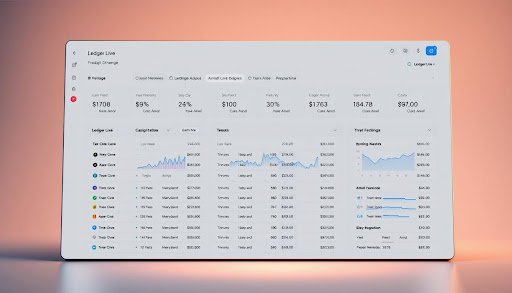
Do you wonder if moving crypto with Ledger Live is cheaper than exchanges like Coinbase? Let’s dive into a quick review of Ledger Live for a detailed fee comparison. With Ledger Live, most money moves only cost you the network fee, no extra charges. This makes fees clear and straightforward for anyone in the U.S. looking for transparent crypto dealings.
Here’s what you need to know. Using Ledger Live to send or receive money taps directly into the blockchain’s fee system. You choose how fast it goes and pay the miners or validators, not Ledger. However, when you use the app to buy, sell, or exchange, total fees may increase due to extra charges like card fees, bank fees, and more. This guide helps you understand where you can save and where you might pay more.
For those who trade a lot, a Centralized Exchange (CEX) might offer lower trading fees. Yet, for holding crypto or making simple transfers, Ledger Live often costs less. This article will detail actual costs, partner fees, and scenarios where using a direct exchange or a Decentralized Exchange (DEX) could be better.
Key Takeaways
- Ledger Live doesn’t add extra fees for basic sends and receives; you just cover the blockchain network costs.
- Buying or swapping in Ledger Live means dealing with partners, which might increase your fees due to various charges.
- Exchanges like Coinbase list their trading fees, but the total cost can also include other types of fees.
- For sending and holding crypto, Ledger Live often offers lower fees and better clarity on costs.
- Active traders in the U.S. might find more competitive fees on CEXs or DEXs but have to navigate different risks and processes.
- In Ledger Live, choosing the speed of your transaction lets you control the cost and time it takes to confirm.
- This review and comparison of Ledger Live fees guides you to make informed decisions for your crypto transactions.
Understanding Ledger Live Overview
The Ledger Live app links the Ledger ecosystem, allowing you to handle your crypto using a Ledger hardware wallet. It keeps your keys offline for safety. The app shows fees clearly and double-checks every move on your device before any funds are transferred.
What is Ledger Live?
Ledger Live is a platform designed for Ledger wallet users. It offers many features like sending, receiving, and trading assets. You pay just the network fees for regular transfers. The app shows fees beforehand and lets you pick the transaction speed to keep costs and timing under your control.
It works with various partners, offering more than just exchanges, and ensures your private keys stay offline. By downloading Ledger Live and following the setup guide, you secure a non-custodial wallet operating on major networks.
Key Features of Ledger Live
- Transparent fee structures, with options for fee prioritization and manual adjustment on networks like Ethereum, are especially useful when networks like Bitcoin or Ethereum are busy.
- Integrated partners such as Coinify, MoonPay, Ramp, Mercuryo, and Wyre, detailing all fees, including partner and network charges, prior to completing a transaction.
- Swapping capabilities through partners like Changelly or ParaSwap, presenting all fees upfront for clarity.
- Staking support for Ethereum, Polkadot, Solana, Tezos, and Cosmos, where a cut from rewards goes to validators, though Ledger doesn’t add a staking fee.
- Enhanced security with on-device signing, PIN protection, and offline key storage, alongside access to trading tools for a safer user experience.
For beginners, there’s a Ledger Live guide and support system to assist in adding accounts, adjusting settings, and partnering up safely without revealing your seed phrase.
Benefits of Using Ledger Live
- With Ledger Live, standard transactions incur only blockchain network fees, and receiving assets is free from Ledger’s side.
- It gives clear summaries before transactions, so you understand the costs upfront.
- Offers the flexibility to manage transaction costs and speeds, providing a more transparent fee structure than many exchange services.
- Puts security first by combining the Ledger hardware wallet with a non-custodial approach, keeping your private keys on your device only.
In the U.S., you can begin by downloading Ledger Live, setting it up with your device, and then using the provided tutorial and support. This helps you manage your assets and adjust fees confidently.
Comparison of Fees in Ledger Live vs. Exchanges
Fees shape your crypto moves. Knowing what to expect helps you make informed choices. This includes using a Ledger Live guide or comparing fees on sites like Coinbase, Kraken, and Gemini. Here, we focus on trading, withdrawal, and buying fees.
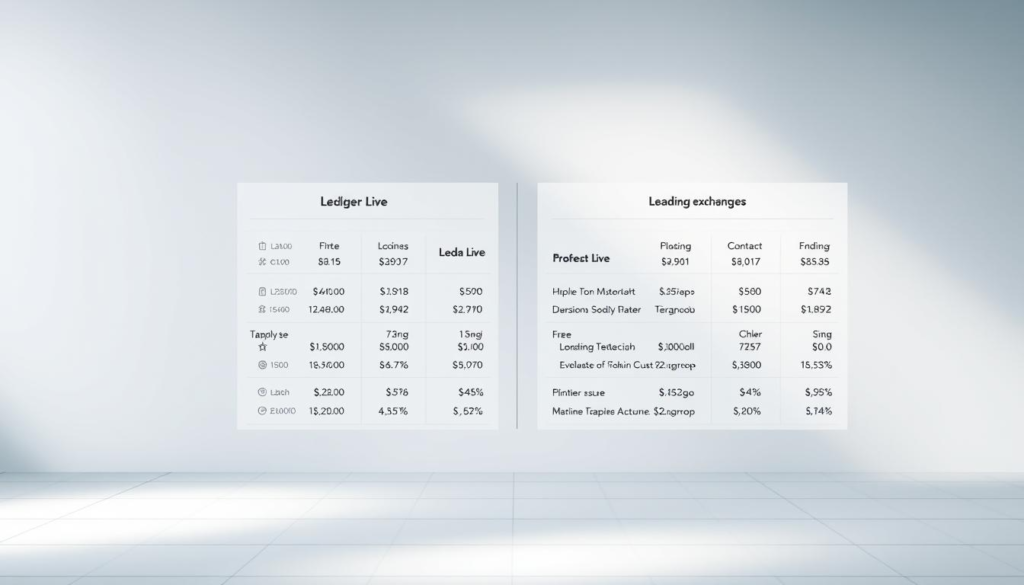
Transaction Fees on Ledger Live
When you send from Ledger Live, there’s no extra Ledger fee. You only cover the network cost. Bitcoin’s cost is in satoshis per byte. Ethereum’s gas varies with the network traffic and contract details. Getting funds in your Ledger is free.
Buying and selling in the app involve partner companies. Using a card might cost about 4.5%. Bank transfers are usually near 1.7%. This includes certain additional costs. Swaps come with a fee from the partner, generally 0.25% to 1% or more. Staking takes around 4% to 10% of the rewards. Most network fees are low and there’s no extra charge by Ledger. A review of Ledger Live might tell you that these network fees can be adjusted for faster processing.
Common Fees in Major Exchanges
Exchanges often have varied trading fees. Coinbase, for example, might charge between 0.4% and 0.6% for trading. Using a card for deposits could cost up to 3.99%. Cryptocurrency deposits usually don’t have a fee, but taking out USD could have a set charge. Crypto withdrawals deal with network costs.
It’s smart to look at different fees on exchanges. This includes trading, deposit, and withdrawal fees. Decentralized exchanges (DEXs) may offer lower trading fees, but they still require gas fees. Many in the U.S. prefer to find low fees for buying crypto on legal platforms, and then to transfer their assets to Ledger for self-custody.
Hidden Costs: What to Watch Out For
Pay attention to the spread. If the quote is much different from the market price, it can add up. In Ledger Live, remember to add the spread and gas to the partner fee. With busy networks, these costs can increase quickly.
- Network fee clarity: Some places hide fees better than Ledger Live. This can make it hard to see the real costs and the fees on places like Coinbase.
- Timing issues: High traffic can increase costs for swaps and transfers.
- Extra charges: Some platforms might add extra fees, raising your overall payment.
Consider these points and get insights from a Ledger Live guide or review. This helps you understand partner pricing, spreads, and network status before making a decision.
Factors Affecting Fees in Ledger Live
Costs in the Ledger Live app change with the demand on the blockchain, not because of Ledger itself. You can see network fees before confirming, which helps in planning. The Ledger Live tutorial and support make understanding fees easy.
Network Fees Explained
Network fees go up and down as more or less space is used. Bitcoin fees, measured in satoshis per byte, can get high during busy times. Ethereum’s fees depend on the gas price and transaction complexity, like with smart contracts.
Simple transfers can be cheap, but fees can jump to several dollars in busy times. Ledger Live shows these fees and lets you adjust them, if possible. DEX activities require gas, but trading on CEX is done off-chain. Still, fees apply for moving assets in or out.
Choosing the Right Transaction Speed
Ledger Live has different speed options such as fast, standard, and economy. Quick transactions are more expensive while slow ones are cheaper. On Ethereum, adjusting gas can prevent overspending.
In crowded times, savvy users can customize Bitcoin or Ethereum fees to suit their schedule. Look at the current situation, then pick a speed that works for you. This choice can offer more control than fixed exchange schedules, as explained in the Ledger Live tutorial and support.
Impact of Asset Type on Fees
The type of asset affects fees. Actions with smart contracts, like token transfers, staking moves, or swaps, need more gas. Swaps through partners can have extra costs, including spread, commission, and network fees.
Staking might have validator commissions and small on-chain fees to start or stop. On DEXs, token transactions can cost more due to slippage and liquidity, in addition to gas. To save on Bitcoin or Ethereum fees, try avoiding peak times and using the economy option in Ledger Live.
Real User Experiences with Ledger Live
People in the United States find the Ledger Live app easy for crypto transactions without extra fees. Users say getting crypto in a Ledger Live wallet doesn’t cost anything. They appreciate the app shows all fees clearly, including the network fee. When staking, Ledger doesn’t ask for an additional fee—just the validator’s portion. This makes predicting profits simpler.
User Testimonials on Cost Savings
Users find moving money cheaper with Ledger since it only charges the network’s fee. They lower costs further by choosing cheaper fee options when the network is less busy. Folks also mention better savings over exchanges that have multiple fees. They value the clarity Ledger Live offers and its helpful support team.
Comparing Ledger Live with Leading Exchanges
Users compare Coinbase’s trading fees and card deposit costs to Ledger’s no-receipt fee policy. Buying or selling with Ledger might cost more with card payments. However, using a low-fee place like Gemini for buys, then moving to Ledger for safekeeping works well. Some consider DEXs for even lower fees but remember network costs still apply.
Tips for Maximizing Savings with Ledger Live
Use low-cost network fees when the network is not busy. Choose bank transfers over more expensive card purchases. Always review the fee summary before confirming transactions and compare staking fees. Users often mix methods: finding low fees for transactions, then using Ledger Live for its clear fees and security. This strategy, backed by detailed support and guides from Ledger Live, often saves U.S. customers the most money.
FAQ
What is Ledger Live?
Ledger Live is an app for Ledger hardware wallets. It allows you to handle your crypto securely. Your private keys stay safe on your Ledger device. This app connects to partners and shows fees clearly.
How do I get started with the Ledger Live app?
Start by downloading Ledger Live from the official site. Next, pair it with your Ledger device and add accounts. There’s a tutorial and support to help with fees and security.
What are the key features of Ledger Live?
You can see fees easily and control transaction speeds. It supports buying, selling, swapping, and staking with partners. All transactions are signed on your Ledger device for security.
What are the benefits of using Ledger Live for fees and security?
Ledger Live doesn’t add fees for regular transfers. You can see fee estimates before confirming. Your private keys are secure in the Ledger wallet, safer than on exchanges.
How do transaction fees on Ledger Live work?
No Ledger fee for sending or receiving crypto. You pay miners or validators network fees. Partner transactions and staking have additional costs.
Conclusion
Ledger Live stands out for transparency and cost control. Unlike exchanges that add multiple layers of fees, Ledger Live only passes on the blockchain network fee for basic transfers. For everyday users in the U.S., this makes sending and receiving crypto cheaper and clearer than platforms like Coinbase. However, when buying, selling, or swapping, fees can add up due to partner charges and spreads. Active traders may still prefer centralized or decentralized exchanges for competitive trading rates, but for long-term holders and those prioritizing security, Ledger Live offers both clarity and savings.


