How to Redact a PDF: Safeguard Your Documents

To redact a PDF, use a PDF editing tool with redaction features. Simply select the content to redact and apply the redaction.
Redaction helps protect sensitive information in documents. Redacting a PDF is essential for ensuring data privacy and security. By following a few simple steps, you can securely redact confidential information from your PDF files. This process is crucial for businesses, legal professionals, and individuals who handle sensitive data.
Redacting PDFs helps prevent unauthorized access to sensitive information, ensuring compliance with data protection regulations and maintaining confidentiality. Proper redaction techniques are vital for safeguarding personal and confidential data in digital documents.
Introduction To Pdf Redaction
PDF redaction is a crucial process that ensures the protection of sensitive information within documents. In this digital age, maintaining the privacy and confidentiality of data is of utmost importance. Whether you are working with legal documents, financial records, or personal information, redaction is a necessary step to prevent unauthorized access and potential data breaches. In this blog post, we will explore the significance of information privacy, what redaction entails, and how you can effectively redact PDF documents.
The Importance Of Information Privacy
Protecting sensitive information is vital to safeguarding individuals’ privacy and preventing identity theft or unauthorized access to confidential data. With the increasing reliance on digital communication and document sharing, it becomes crucial to implement robust measures to secure personal and sensitive information.
PDF redaction plays a pivotal role in maintaining information privacy by selectively removing or obscuring sensitive content from documents. By redacting specific data elements such as social security numbers, financial details, or personal addresses, you can ensure that only authorized individuals have access to the required information.
What Redaction Entails
Redaction involves the systematic removal or masking of sensitive information from PDF documents. The process typically entails the following steps:
- Identification of sensitive information: Before redacting a PDF, it is essential to identify the specific data elements that need to be protected. This can include personal identification numbers, financial details, legal case numbers, or any other confidential information.
- Selecting the appropriate redaction method: Depending on the level of sensitivity and the desired outcome, different redaction methods can be employed. This can include blacking out specific sections, replacing text with generic placeholders, or applying patterns to obscure the content.
- Applying redaction to the PDF: Utilizing specialized redaction tools or software, the identified sensitive information is then removed or obscured from the PDF document. This ensures that the redacted content is permanently deleted or made unreadable.
- Verification and quality control: After redacting the PDF, it is essential to review the document thoroughly to ensure that all sensitive information has been successfully removed or masked. This step helps in avoiding any potential accidental disclosures.
By following these steps, you can effectively redact PDF documents and protect sensitive information from unauthorized access.
Common Reasons For Redacting Pdfs
Redacting PDFs is a crucial task for many individuals and organizations. There are several common reasons why redaction is necessary, including legal compliance, business confidentiality, and personal data protection.
Legal Compliance
Law firms and legal departments often need to redact PDFs to comply with privacy laws and regulations. This includes removing sensitive information such as social security numbers, financial data, and personal details to protect the privacy of individuals involved in legal matters.
Business Confidentiality
Businesses frequently redact PDFs to safeguard proprietary information and trade secrets. This can involve concealing financial figures, strategic plans, and other sensitive data before sharing documents with external parties, investors, or during legal proceedings.
Personal Data Protection
For individuals and organizations handling personal data, redaction is essential for safeguarding privacy. This includes masking sensitive details like addresses, phone numbers, and medical records when sharing documents with third parties or publishing information publicly.
Types Of Information To Redact
When it comes to redacting a PDF, it is crucial to identify and properly redact different types of sensitive information to ensure data privacy and security. Here are three main categories of information that should be redacted:
Personal Identifiable Information (pii)
Personal Identifiable Information (PII) refers to any data that can be used to identify an individual. Redacting PII is essential to prevent identity theft, fraud, or unauthorized access to personal information. Examples of PII include:
- Social Security numbers
- Driver’s license numbers
- Passport numbers
- Bank account details
- Credit card numbers
- Date of birth
- Home address
- Phone numbers
- Email addresses
Sensitive Business Information
Businesses often deal with sensitive information that should not be disclosed to unauthorized individuals. Redacting sensitive business information is crucial to protect trade secrets, financial data, and confidential information. Examples of sensitive business information include:
- Intellectual property
- Financial statements
- Employee records
- Non-disclosure agreements
- Client contracts
- Business strategies
- Marketing plans
- Product designs
- Vendor agreements
Classified Data
Government agencies and organizations dealing with classified information must redact sensitive data to maintain national security. Redacting classified data is crucial to prevent unauthorized access and protect sensitive government information. Examples of classified data include:
- Top-secret documents
- Confidential reports
- Military operations
- Intelligence information
- Restricted access documents
- Security clearance details
- Sensitive diplomatic communications
- Classified research findings
- Homeland security information
Properly redacting these types of information ensures compliance with data protection regulations, maintains confidentiality, and protects individuals and organizations from potential risks associated with unauthorized access to sensitive data.
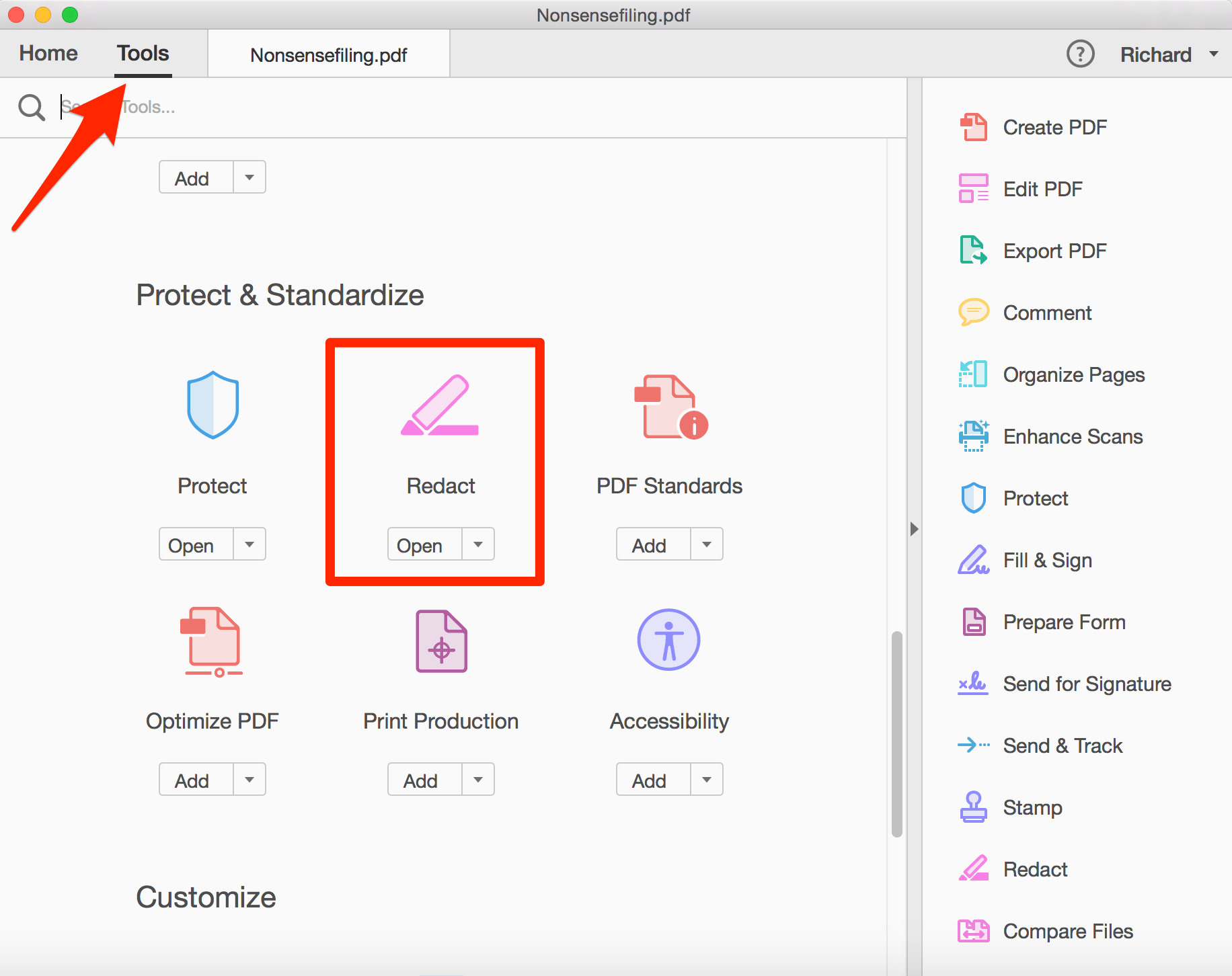
Credit: www.onelegal.com
Choosing The Right Redaction Tools
When it comes to redacting sensitive information from a PDF document, selecting the right redaction tools is crucial. There are several options available, including built-in PDF editor features, dedicated redaction software, and online redaction services. Each option has its own advantages and considerations to keep in mind.
Built-in Pdf Editor Features
If you already have a PDF editor installed on your computer, you may be able to utilize its built-in redaction features. These features are often included in popular PDF editing software, such as Adobe Acrobat Pro or Foxit PhantomPDF. With built-in tools, you can easily select and redact specific text or images within the PDF document.
However, it’s important to note that the effectiveness of built-in PDF editor features may vary depending on the software. Some tools may not provide advanced redaction options or the ability to automatically search and redact multiple instances of the same information. Additionally, keep in mind that using built-in features may require a one-time purchase or subscription to the PDF editor software.
Dedicated Redaction Software
If you frequently handle sensitive information and require more advanced redaction capabilities, dedicated redaction software might be the ideal choice. These specialized tools are designed specifically for redacting confidential data from PDF documents and offer a range of advanced features.
Dedicated redaction software often provides automated search and redact functions, allowing you to quickly scan the entire document for sensitive information and remove it with just a few clicks. These tools may also offer additional security features, such as password protection and encryption, to ensure the confidentiality of redacted documents.
While dedicated redaction software may require a separate purchase or subscription, it can significantly streamline the redaction process and enhance the overall efficiency of handling sensitive information.
Online Redaction Services
If you prefer a more convenient and hassle-free option, online redaction services might be worth considering. These services allow you to upload your PDF document to a secure online platform, where the redaction process is performed by professionals.
Online redaction services offer the advantage of not requiring any additional software installation or technical expertise. You simply upload your document and specify the areas you want to redact. The service provider then takes care of the redaction process, ensuring that all sensitive information is properly removed.
However, it’s important to choose a reputable and trustworthy online redaction service to ensure the confidentiality and security of your documents. Before selecting a service, consider factors such as data protection measures, encryption protocols, and customer reviews.
In conclusion, when it comes to redacting a PDF, choosing the right tools is essential. Whether you opt for built-in PDF editor features, dedicated redaction software, or online redaction services, each option has its own benefits and considerations. Assess your specific requirements and preferences to make an informed decision that suits your needs.
Step-by-step Redaction Process
When it comes to redacting sensitive information from a PDF, it’s crucial to follow a step-by-step process to ensure that the redaction is thorough and effective. The step-by-step redaction process involves selecting the text or images to be redacted, applying redaction, and verifying the redaction to ensure that no sensitive information is left exposed.
Selecting The Text Or Images
To begin the redaction process, start by selecting the specific text or images that contain sensitive information. This may include personal details, financial data, or any other confidential content that needs to be redacted. Use the text selection tool to highlight the areas that require redaction.
Applying Redaction
Once the text or images have been selected, it’s time to apply the redaction. This involves using the redaction tool to permanently remove the selected content from the PDF. It’s important to double-check the selection to ensure that all sensitive information has been properly redacted.
Verifying The Redaction
After applying redaction, it’s crucial to verify the redacted areas to ensure that no sensitive information is visible. This involves carefully reviewing the redacted PDF to confirm that the selected content has been securely removed. Take the time to thoroughly examine the document to guarantee that the redaction is complete and accurate.
Best Practices For Redacting Pdfs
When it comes to handling sensitive information, it’s crucial to follow best practices for redacting PDFs. Whether it’s personal data, financial information, or confidential business details, proper redaction ensures that sensitive content remains secure. In this guide, we’ll explore the essential best practices for redacting PDFs to help you maintain the confidentiality of your documents.
Double-checking For Accuracy
Double-checking for accuracy is a critical step in the redaction process. Before finalizing the redaction, carefully review the document to ensure that all sensitive information has been properly obscured. Utilize the search function to locate any overlooked details and verify that they have been effectively redacted. This meticulous review process helps to prevent inadvertent data leaks and ensures the thorough protection of sensitive content.
Maintaining Redaction Logs
Creating and maintaining redaction logs is essential for accountability and transparency. Keep a detailed record of all redaction activities, including the date, time, and specific changes made. This log serves as a valuable audit trail, providing insight into the redaction process and demonstrating compliance with data privacy regulations. By maintaining clear and comprehensive redaction logs, you establish a reliable record of the steps taken to protect sensitive information.
Secure Storage Post-redaction
After completing the redaction process, it’s vital to ensure secure storage of the document. Store redacted PDFs in encrypted folders or password-protected repositories to prevent unauthorized access. Implement robust access controls and encryption measures to safeguard the redacted content. By prioritizing secure storage post-redaction, you uphold the integrity of the redacted information and mitigate the risk of unauthorized disclosure.
Common Pitfalls To Avoid In Redaction
When redacting a PDF, it’s crucial to avoid common pitfalls to ensure sensitive information is properly protected. Be mindful of accidental omissions, utilize reliable redaction tools, and double-check the document for any missed redactions. Attention to detail and thorough review are essential to prevent inadvertent data exposure.
Incomplete Redaction
Metadata Oversights
Lack Of Quality Control
In the process of redacting a PDF, there are common pitfalls to be aware of to ensure sensitive information is properly safeguarded. Incomplete redaction can lead to inadvertent disclosure of confidential details. Metadata oversights may reveal hidden information when the PDF is shared. Lack of quality control increases the risk of overlooking redacted content. By addressing these pitfalls, you can enhance the security of your redacted PDF documents.
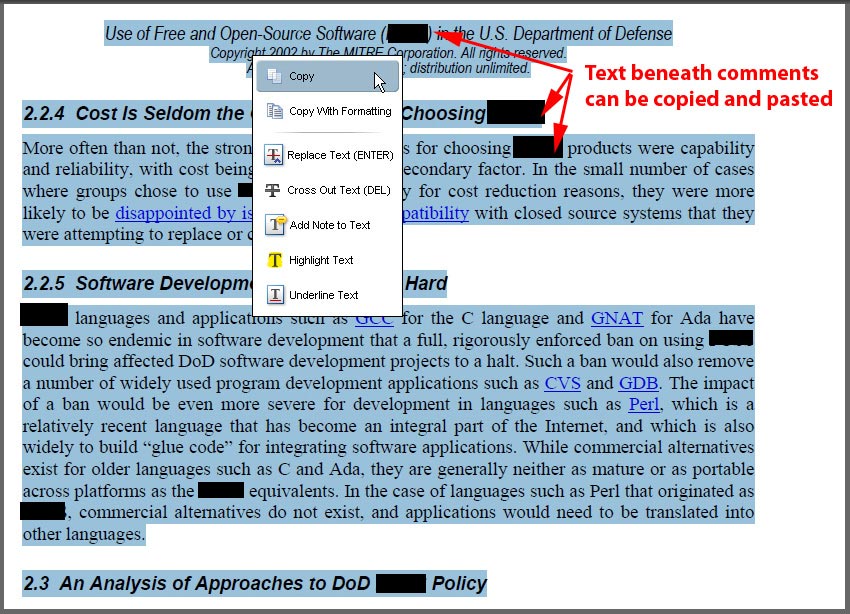
Credit: acrobatusers.com
Advanced Redaction Techniques
Redacting Large Volumes Of Data
Utilize batch redaction tools for efficiency.
Organize data into categories for easier redaction.
Working With Scanned Documents
Convert scanned documents into searchable PDFs.
Use OCR technology to extract text for redaction.
Automated Redaction Software
Implement automated software for accurate redaction.
Customize redaction rules to suit specific needs.
Legal And Ethical Considerations
When redacting a PDF, it’s crucial to consider legal and ethical implications. Ensure sensitive information is properly obscured to protect privacy and comply with regulations. Always double-check the redacted document to prevent accidental data exposure.
Understanding Compliance Standards
In redacting a PDF, it is crucial to adhere to legal and ethical guidelines.
Ethical Implications Of Over-redaction
Over-redaction can lead to ethical dilemmas and legal repercussions.
The Right To Information
Users have the right to access information while balancing privacy concerns.
Conclusion: Ensuring Document Security
With the increasing need for document security, learning how to redact a PDF is crucial. By following the proper steps, you can ensure that sensitive information is properly obscured and protected, safeguarding the integrity of your documents.
Recap Of Redaction Importance
Redacting PDFs is vital for protecting sensitive information.
It helps in ensuring data privacy and compliance with regulations.
Final Thoughts On Secure Redaction Practices
Secure redaction practices are crucial for safeguarding confidential data.
Always double-check redacted documents to avoid accidental leaks.
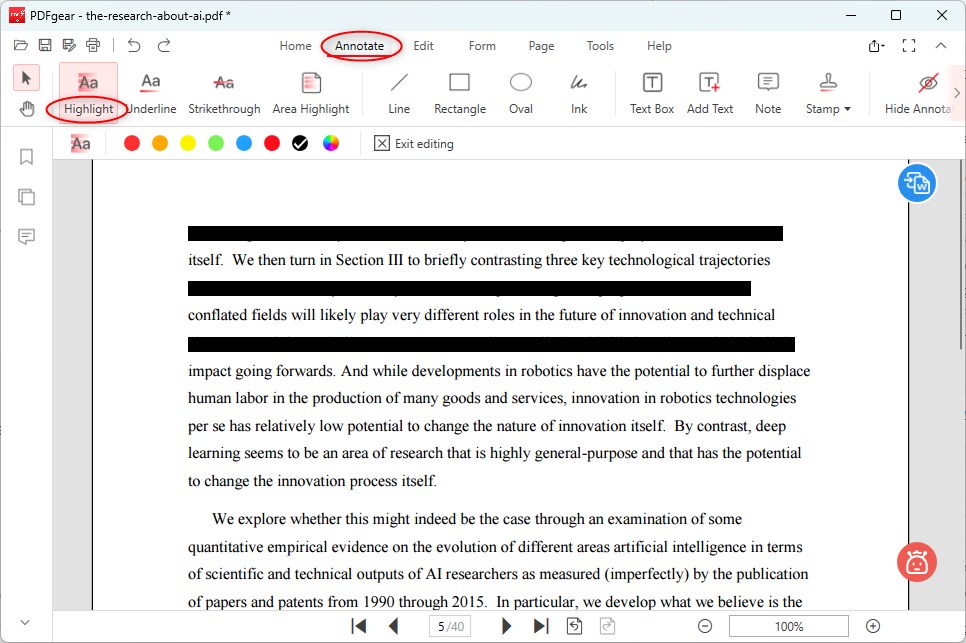
Credit: www.pdfgear.com
Frequently Asked Questions
How Can I Redact A Pdf Without Adobe Acrobat?
There are many free PDF editors available online that allow you to redact a PDF without using Adobe Acrobat. You can use tools like PDFescape, Sejda PDF, and Smallpdf to remove sensitive information from your PDF files.
Is It Possible To Redact A Pdf Without Changing Its Format?
Yes, it is possible to redact a PDF without changing its format. You can use a PDF editor that allows you to hide or remove the sensitive information from the PDF file without altering its format. This way, you can keep the original layout and formatting of the document intact while removing the sensitive data.
Can I Redact Multiple Pdf Files At Once?
Yes, you can redact multiple PDF files at once using a batch processing feature in some PDF editors. This feature allows you to apply the same redaction to multiple PDF files simultaneously, saving you time and effort.
What Is The Difference Between Redaction And Deletion?
Redaction is the process of hiding or removing sensitive information from a document while keeping the rest of the content intact. Deletion, on the other hand, involves completely removing the information from the document. Redaction is often used to protect sensitive information while maintaining the integrity of the document.
Deletion is used when the information is no longer needed or is no longer relevant.
Conclusion
Redacting a PDF is a crucial step in maintaining confidentiality and security of sensitive information. With the right tools and techniques, anyone can easily redact a PDF without any hassle. Remember to use reliable software, double-check your work and keep a copy of the original document.
By following these steps, you can ensure that your sensitive information remains protected. So, start redacting your PDFs today and safeguard your data!



